Thinking about selling on the marketplace? Start here with our guest blog from Brianna!
Hellllooo fellow PPG’ers!
My super short background – I’m Brianna aka Dellwina (@Dellwina on instagram) and I have been collecting Funko Pop! Vinyl for about 2 years now. After collecting a ton of Pop!, having no space and deciding my collection needed direction. I began the insanely hard process of letting them go.
The reason for this blog is simple, I couldn’t decide between eBay, Amazon or the PPG Marketplace. Ultimately I chose the PPG Marketplace because it seemed like it should be the most convenient place to sell.
Well, after about 30 minutes I was beyond frustrated and almost needed a new computer. I was so ready to give up when I went straight to the source of all good reviews and opinions-Facebook. My simple yet in-depth and scathing review in the PPG Marketplace Group said, “Yeah The Marketplace really sucks”.

To my surprise, I was quickly met with a response and conversation from Marketplace Jedi Dayne, asking me why I felt so much rage. After a bit of discussion, he got me started down the right path.
Once I had the basics, listing an item was MUCH faster and easier than I first thought. Having a grasp of the marketplace made it SO SIMPLE! If only this information was in the help section. Which it will be (soon!). After I had figured it out Dayne asked, “Why don’t you write a blog about How To Sell On The Marketplace to start us off?”
The only response I could give was, “:O YES I MUST HELP ALL THE PPG’ERS OUT!” A few weeks later and badabing badaboom, I’M PUBLISHED BABY! So, without further ado, Here is my 5 step “Padawan’s Guide To The PPG Marketplace – Part 1”. I wanted to make this guide SUPER simple and helpful. I hope I succeed!
STEP 1: DON’T go to the marketplace! (YET) – First make sure you are sign into PPG! Then start within the guide itself by searching for the item you want to sell.

STEP 2: Each item has a convenient ‘Sell This Item’ button, located in both the search result and in the item detail page. (If this is your first time selling on the marketplace you will need to create a hobbyDB.com, who operates the marketplace, account.)


STEP 3: Detail YOUR listing – The next page is pretty straight forward, details! Everything from price and shipping to custom titles and condition notes. There are a lot of options on this page so make sure your listing stands out with unique images and descriptors.

TIP: If you don’t know exactly what the shipping cost will be, a great rule of thumb is about $5-7 for the first item, and $3-4 for additional items.
PRO TIP: DON’T PUT A RANGE FOR THE SHIPPING (Ex. $3-5 cannot be charged to a buyer), when you go to submit the listing, an error will stop you-adding a lot of frustration to the listings process (I learned this the hard way)
Step 4: Upload YOUR Image – This is, BY FAR, the most overlooked step and the prompt will even double remind you to upload your own images!
 AWESOME PRO TIP: Many buyers find it suspicious to use a stock photo, if you have your own photo it is best practice to use it. You WILL turn away buyers or make the selling process longer for yourself using stock images.
AWESOME PRO TIP: Many buyers find it suspicious to use a stock photo, if you have your own photo it is best practice to use it. You WILL turn away buyers or make the selling process longer for yourself using stock images.
Wait, What’s this?

SUPER AWESOME PRO TIP: This confirmation window will always appear when you click ‘List for Sale’ reminding you of the hobbyDB fees. BREATHE, 7% may seem like a lot but it’s actually cheaper than Ebay and Amazon! Don’t let Ebay take your money, and save those dollars! You earned it!
Step 5: Sell! Sell! Sell! Clicking ‘List For Sale’ and you’re done! Almost. Every item URL can be shared to Facebook for a really nice sale listing. So get out there and share it with your personal groups, or you can join and share with us in the PPG Community And Marketplace Group!

That’s all! You’re ready to get started selling on the PPG Marketplace. Stay tuned for Part 2 everyone! Expert tips and tricks.
SO did anyone else have this problem? Was it easy for you to figure the marketplace out? Did this article help you out? Did it not help? LET ME KNOW IN THE COMMENTS BELOW! (Don’t worry, I’ll only take it slightly personally if it didn’t.)
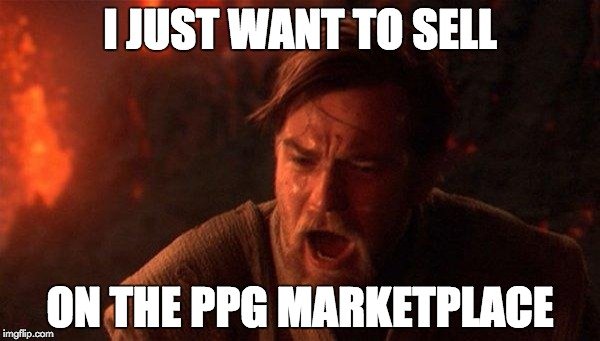
I ordered a bill cipher chase about two weeks ago. It has still not arrived. No tracking number. What do I do?
Shoot an email to support@hobbydb.com. That is sales support and have all of the info for orders. I’d be surprised if they weren’t already reaching out to the seller to figure out what is going on.
Thank you. I have now emailed them. Thank you !
They have not responded yet. does it usually take this long for them to respond?
I have to tell y’all, some of the shipping prices I have seen are ridiculous. $20 bucks to ship a pop on top of the over the top price.
Each seller sets their own price for shipping. It’s very simple to tell who isn’t that motivated to sell.
eBay is still a better option at the moment for some. 7% fee vs 10% fee from a reputable marketplace with a much wider audience to sell to. The % doesn’t make much difference for lower end pops.
Very true for some. But at some point eBay wasn’t a reputable marketplace, until it was. And we have buyer and seller protections in place, same as eBay. The biggest benefit to the marketplace is actually the time it saves listing items. eBay doesn’t have any catalog for anything, which adds time to listing everything. There are definitely pros and cons to every platform.
The best place I have found for buying or selling Funko Pops has been Mercari. Grated there are people on it that just wanna make a quick Buck but for the most part it’s collectors selling from there own collection.
Greetings! Thanks for the great article. I am new here and currently just a member with my collection in my profile. I do, however, sell Pop!s on eBay. One of the tremendous services they now offer is the ability to purchase USPS shipping and print the label right from their site. Since nearly every Pop! in the usual 3.75″ size is around 8oz boxed, I can ship them consistently by USPS for about $3.50 or a bit less in a new Uline box with double bubble wrapping. Does PPG offer a way to print online postage? If not, do the HobbyDB folks? I can’t find anything about it in either site’s FAQ. If neither do, how do most members here ship their Pop!s? Do they just drive them to the PO and them come back and add the tracking info manually? Thanks for taking the time to read this and to help out! Much appreciated.
Hey There! First, welcome to PPG, glad to have you with us.
We CURRENTLY, do not have a way to print labels online. It is a big integration that we will have in the “near-ish” future. For now you have it exactly right, sellers are taking items into the PO and manually adding tracking into the dashboard. Don’t hold your breathe but at the same time keep your eyes open for that announcement, it’ll be a big one haha.
You can always log into Paypal and then go to http://www.paypal.com/shiplabel/create/ in order to create USPS First Class labels with tracking from home. Just make sure you get the weight correct and that you set your drop off date and you are good to go. Thats how I ship all my sales and it allows me to copy/paste the tracking into the Seller Dashboard for each cart and since my post office has a package drop chute, I can avoid the line when dropping them off.
Not sure why I never thought of this! This is a great way to do it! I have a feeling most casual sellers won’t know the weights. But for more experienced sellers this is great!